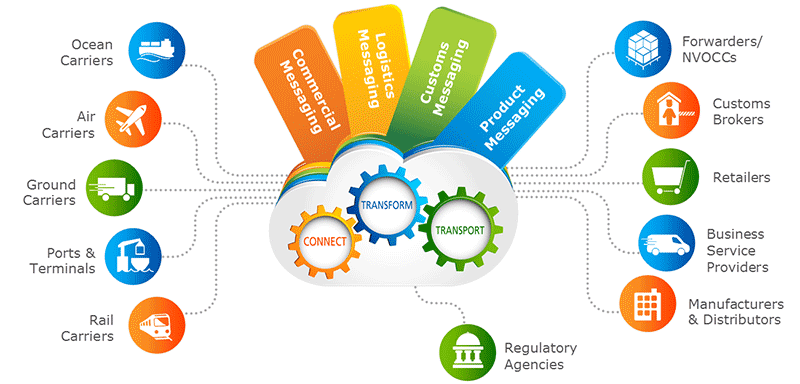印尼 NPWP 办理全指南:个人与企业申请流程、材料及注意事项
一、谁需要申请 NPWP?
个人:
- 年收入超过印尼个人免税额度(目前为 IDR 54,000,000 / 年)。
- 开展经营活动(如个体工商户、自由职业者)。
- 拥有应税资产(如房产、车辆)。
- 需要办理税务相关事务(如开银行账户、贷款、买房、签证延期等)。
企业 / 机构:
- 所有在印尼注册的公司(PT, CV, Firma, PT PMA 等)、基金会、非营利组织等。
- 关键变化:自 OSS 系统整合后,企业在申请 NIB 时会自动获得 NPWP(企业税号),无需单独申请。
二、办理流程(分个人和企业)
A. 个人申请 NPWP (适用于印尼公民和在印尼居住 / 有收入的外国人)
主要途径:在线申请(推荐)
准备材料:
- 有效身份证件:
- 印尼公民:KTP (电子身份证)
- 外国人:护照 + 有限居留许可 (KITAS) 或永久居留许可 (KITAP) + 印尼地址证明(如租房合同、水电账单)。
- 印尼手机号和有效邮箱。
- 电子签名 (Tanda Tangan Elektronik/TTE):推荐使用政府认证的如 Verifikasi Identitas Digital oleh Administrator (VIDA) 或 PrivyID(部分情况可能不需要,但推荐备好)。
在线申请:
- 访问税务局官网在线注册系统:https://ereg.pajak.go.id
- 选择 "Pendaftaran Wajib Pajak Orang Pribadi" (个人纳税人注册)。
- 填写申请表:
- 个人基本信息(姓名、身份证号 / 护照号、出生日期、国籍)。
- 详细准确的印尼居住地址(需与地址证明一致)。
- 联系电话和邮箱。
- 收入来源和预估年收入。
- 税务状态(是否已婚、是否有受抚养人等)。
- 上传所需文件(清晰扫描件或照片)。
- 使用电子签名提交申请。
审核与获取 NPWP:
- 税务局审核材料(通常 1-3 个工作日)。
- 审核通过后,NPWP 号码将通过短信和邮箱发送。
- 下载电子 NPWP 证书 (SKT Elektronik):
备选途径:线下办理
- 前往就近的 税务服务办公室 (Kantor Pelayanan Pajak/KPP) 或 综合税务服务点 (Tax Office Service Unit)。
- 填写纸质表格并提交材料。
- 通常当场或几个工作日内获得 NPWP 号码和临时税卡,电子税卡需在线下载。
B. 企业申请 NPWP (关键变化:通常随 NIB 自动生成!)
通过 OSS 系统注册公司获得 NIB:
- 在 OSS 系统完成公司注册(获得 NIB)时,系统会自动生成该公司的 NPWP 号码。
- NPWP 号码会直接显示在 NIB 证书上。
激活与下载企业电子税卡:
- 使用公司法定代表人的 OSS 账号登录 https://oss.go.id。
- 找到与 NPWP 或税务相关的菜单(如 “Manajemen NPWP”)。
- 确认公司税务信息,完成激活步骤。
- 下载公司的电子 NPWP 证书 (SKT Elektronik):
重要提示:
- 无需单独申请:对于在 OSS 注册的新公司,不再需要单独去税务局申请 NPWP。
- 信息一致性:确保在 OSS 注册时提供的公司地址、法定代表人等信息准确无误,这些将直接用于税务登记。
- 后续义务:获得 NPWP 后,公司必须履行税务申报和缴纳义务(如企业所得税、增值税 VAT/PPh 23 等,如适用)。
三、费用
申请 NPWP(个人和企业)是完全免费的。印尼税务局不收取任何注册费。
可能涉及的费用:
- 电子签名 (TTE):申请政府认证的电子签名需要费用(约 IDR 200,000 - IDR 1,000,000+,取决于提供商和服务类型)。
- 翻译与公证费:外国人的护照等文件如需翻译公证(约 IDR 300,000 - 800,000 / 页)。
- 代理服务费:如聘请税务顾问或代理协助办理(个人或复杂企业情况可能适用)。
四、关键注意事项
地址至关重要:
- 提供的地址是税务登记地址 (Domisili Fiskal),税务局信件和通知将发往此地址。确保地址真实有效并能接收邮件。
- 地址变更后必须及时在线更新(通过 ereg.pajak.go.id 或 djponline.pajak.go.id)。
电子签名是核心:
- 在线税务操作(注册、申报、下载证书)必须使用政府认可的电子签名 (TTE)。提前申请好(如 VIDA, PrivyID)。
下载并保存电子税卡 (SKT Elektronik):
- 这是证明你拥有 NPWP 的法定文件,务必下载 PDF 版并妥善保存。银行开户、办理执照等常需提供。
企业 NPWP 绑定 NIB:
- 新公司务必通过正规 OSS 渠道注册。NIB 上的 NPWP 就是公司税号。
- 检查 NIB 证书,NPWP 号码通常以 “数字。数字。数字” 的格式显示(例如:
12.345.678.9-012.345)。
外国人的特殊注意:
- 持有 KITAS/KITAP 是申请个人 NPWP 的前提(旅游签通常不行)。
- 确保居留许可在有效期内。
- 系统对护照信息识别可能有误,如遇问题可联系税务局或寻求专业帮助。
办理建议
- 优先选择在线办理省时高效,推荐 https://ereg.pajak.go.id (个人) 和 https://oss.go.id(企业)。
- 提前准备好电子签名:这是关键钥匙。
- 确保材料清晰准确:特别是身份证件和地址证明。
- 企业主:专注于在 OSS 系统正确完成公司注册,NPWP 将自动获得。注册后立即登录税务系统下载 SKT。
SEO 优化标题
Complete Guide to Obtaining an NPWP in Indonesia: Application Procedures, Documents, and Notes for Individuals and Businesses
I. Who Needs to Apply for an NPWP?
Individuals:
- Those with an annual income exceeding Indonesia’s personal tax exemption threshold (currently IDR 54,000,000/year).
- Those engaged in business activities (e.g., sole proprietors, freelancers).
- Those owning taxable assets (e.g., real estate, vehicles).
- Those needing to handle tax-related matters (e.g., opening a bank account, applying for loans, purchasing property, visa extensions).
Enterprises/Institutions:
- All companies registered in Indonesia (PT, CV, Firma, PT PMA, etc.), foundations, non-profit organizations, etc.
- Key Update: After the integration of the OSS system, enterprises automatically receive an NPWP (company tax ID) when applying for an NIB, eliminating the need for a separate application.
II. Application Procedures (for Individuals and Enterprises)
A. Individual NPWP Application (Applicable to Indonesian Citizens and Foreigners Residing/Earning Income in Indonesia)
Primary Method: Online Application (Recommended)
Prepare Documents:
- Valid identification:
- Indonesian citizens: KTP (electronic ID card).
- Foreigners: Passport + Limited Stay Permit (KITAS) or Permanent Stay Permit (KITAP) + Indonesian address proof (e.g., rental agreement, utility bills).
- Indonesian mobile phone number and valid email address.
- Electronic signature (Tanda Tangan Elektronik/TTE): Recommended to use government-certified providers such as Verifikasi Identitas Digital oleh Administrator (VIDA) or PrivyID (may not be required in some cases but is advisable to prepare).
Online Application:
- Visit the tax office’s online registration system: https://ereg.pajak.go.id.
- Select "Pendaftaran Wajib Pajak Orang Pribadi" (Individual Taxpayer Registration).
- Fill in the application form with:
- Personal basic information (name, ID/passport number, date of birth, nationality).
- Detailed and accurate Indonesian residential address (must match address proof).
- Contact phone number and email.
- Income sources and estimated annual income.
- Tax status (e.g., marital status, number of dependents).
- Upload required documents (clear scans or photos).
- Submit the application using your electronic signature.
Review and NPWP Issuance:
- The tax office reviews documents (usually 1–3 working days).
- Once approved, the NPWP number will be sent via SMS and email.
- Download the electronic NPWP certificate (SKT Elektronik):
- Log in to https://djponline.pajak.go.id.
- Find and download the electronic tax card (Surat Keterangan Terdaftar Elektronik) under the "Dokumen" (Documents) or "Arsip" (Archives) menu.
Alternative Method: Offline Application
- Visit the nearest Tax Service Office (Kantor Pelayanan Pajak/KPP) or Integrated Tax Service Point.
- Fill out a paper form and submit documents.
- The NPWP number and a temporary tax card are usually issued on the spot or within a few working days; the electronic tax card must be downloaded online.
B. Enterprise NPWP Application (Key Update: Typically Generated Automatically with NIB!)
Obtain NIB via OSS System Registration:
- As mentioned, when a company completes registration via the OSS system (to obtain an NIB), the system automatically generates the company’s NPWP.
- The NPWP number will be directly displayed on the NIB certificate.
Activate and Download the Enterprise Electronic Tax Card:
- Log in to https://oss.go.id using the company representative’s OSS account.
- Locate the NPWP or tax-related menu (e.g., "Manajemen NPWP").
- Verify the company’s tax information and complete activation steps.
- Download the company’s electronic NPWP certificate (SKT Elektronik):
- Log in to the Tax 总局官网 https://djponline.pajak.go.id (using the company tax ID and the representative’s electronic signature).
- Download the electronic tax card under the "Dokumen" or "Arsip" menu.
Important Notes:
- No separate application required: New companies registered via OSS no longer need to apply for an NPWP separately at the tax office.
- Information consistency: Ensure the company address, legal representative, and other details provided during OSS registration are accurate, as they will be used directly for tax registration.
- Subsequent obligations: After obtaining an NPWP, the company must fulfill tax declaration and payment obligations (e.g., corporate income tax, VAT/PPh 23, if applicable).
III. Fees
Applying for an NPWP (for individuals and enterprises) is completely free. The Indonesian tax office does not charge any registration fees.
Potential additional costs:
- Electronic signature (TTE): Fees apply for government-certified electronic signatures (approximately IDR 200,000 – IDR 1,000,000+, depending on the provider and service type).
- Translation and notarization: Foreigners may need to translate and notarize documents like passports (approximately IDR 300,000 – 800,000 per page).
- Agency fees: Hiring a tax consultant or agent for assistance (may apply to individuals or complex enterprise cases).
IV. Key Considerations
Address is Critical:
- The provided address is the fiscal domicile (Domisili Fiskal), where tax office letters and notifications will be sent. Ensure it is valid and can receive mail.
- Update your address online promptly after any changes (via ereg.pajak.go.id or djponline.pajak.go.id).
Electronic Signature is Essential:
- Online tax operations (registration, declaration, certificate download) require a government-recognized electronic signature (TTE). Prepare one in advance (e.g., VIDA, PrivyID).
Download and Save the Electronic Tax Card (SKT Elektronik):
- This is the legal document proving NPWP ownership. Be sure to download the PDF version and store it securely, as it is often required for bank account opening, license applications, etc.
Enterprise NPWP is Linked to NIB:
- New companies must register through the official OSS channel. The NPWP on the NIB is the company’s tax ID.
- Check the NIB certificate; the NPWP number typically follows the format "number.number.number" (e.g.,
12.345.678.9-012.345).
Special Notes for Foreigners:
- Holding a KITAS/KITAP is a prerequisite for applying for an individual NPWP (tourist visas are generally ineligible).
- Ensure your residence permit is valid.
- System errors may occur when 识别 passport information; contact the tax office or seek professional help if issues arise.
Application Recommendations
- Prioritize online applications for efficiency: Use https://ereg.pajak.go.id (individuals) and https://oss.go.id (enterprises).
- Prepare your electronic signature in advance: It is a key requirement.
- Ensure documents are clear and accurate: Especially identification and address proof.
- For enterprise owners: Focus on correctly completing company registration via the OSS system to automatically obtain an NPWP. Download the SKT immediately after registration by logging into the tax system.